
 |
Checking my browser and back to the log in?
For a couple of days now, I log in, get a message saying that my browser is being checked, and sent back to the log in screen.
Is this happening to others? Bob |
Quote:
This is an extra layer of security added by our webmaster in light of recent log-in problems reported here .. https://forum.lowcarber.org/showthread.php?t=482530. :idea:: Do you mean that it won't log you in at all, just being sent back to the log in screen over and over??? If so, what browser are you using where this is happening? Doreen |
This is different from the 5 password attempts.
After the first attempt, I get a screen telling me it is verifying my browser (or something like that, I was too slow to get a screen shot) and it takes be back to the login screen where I can log in the second time. Is this intentional? If so, it's no problem. BTW I tried it on Firefox and Opera (which runs on Chrome). Bob |
Yes, me too. when you sign in. it pops up a screen saying configuring browser or somethng like that then puts you back to sign in again for a 2nd time.
The other day it said I had too many attempts and had a time out, when I had only done it once or twice. Something I've noticed is that the emoji page has put itself on my desktop permently, in fact several, one after another pop up, then magically disappear from sight. This happens every time I power up my laptop now (before turning on internet) so I know it's saved itself to my computer even though the emoji window disappears from desktop view. I can't remove them because the emoji window disappears from sight within seconds of popping up. I've been worried it might have a virus in it but idk. |
This is the screen I get:
I have no idea if this is legit or not. Moderators, please advise. Thanks! Bob 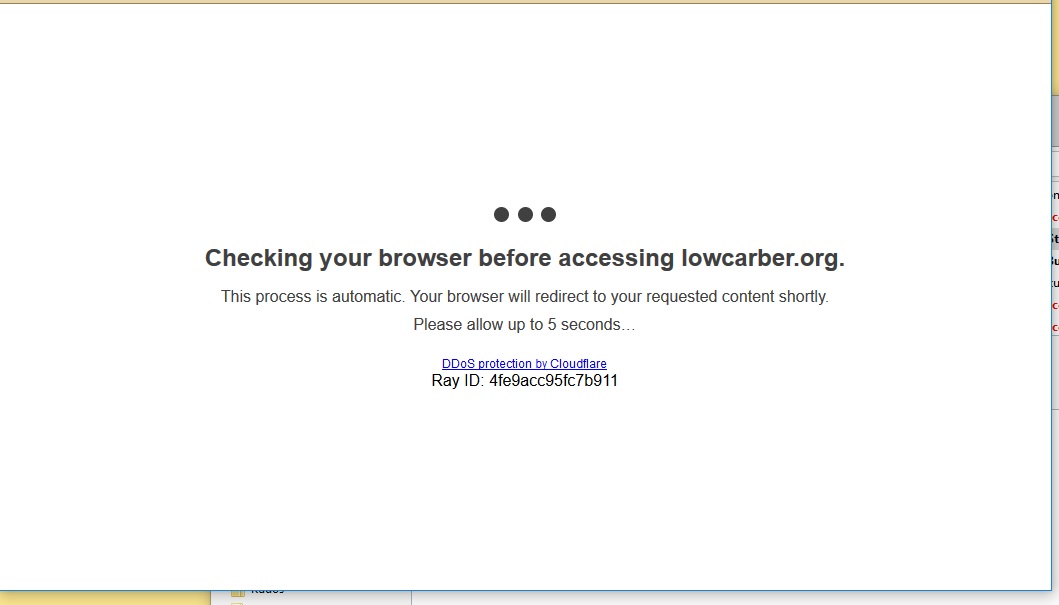 |
Quote:
Yes, it's legit. Our forum uses Cloudflare security software which you can see in your image stated "DDoS protection by Cloudflare" :thup:. This extra security check was added a few days ago in response to previous reports of suspicious log-in attempts .. https://forum.lowcarber.org/showthread.php?t=482530 It's just checking to make sure that YOU are legit ;) Doreen |
Quote:
Here's one of our smilies ---> :) .. Right-click on it; there will be a menu pop-up .. click "open image in new tab" or similar, depending on your browser. If you then look at the image in the new tab, you can see the address bar at the top will be https://forum.lowcarber.org/images/smilies/smile.gif. Try right-clicking one of those rogue emojis next time you see one. Maybe you can find out what site they're coming from :idea: hope that helps, Doreen |
Quote:
OK, Thanks Doreen. I will try that. |
Quote:
Thanks Doreen. I appreciate the extra effort. I certainly don't mind the extra click, and as long as I know it's supposed to be there and helping, I'm no longer concerned. Bob |
I started getting this, too. On the heels of the other problem, I was just about ready to leave here for good. On a whim/out of curiosity, I cleared my browser and tried logging in today and got the same result, checking the browser and taking me back to the sign-in. I didn't think of trying to sign in a second time so went to the messages and clicked on reply to see what would happen, and from that page it allowed me to sign in.
That explanation sounds convoluted, but it's just a pale reflection of the experience itself. So from now on I'm going to try logging in a second time. |
| All times are GMT -6. The time now is 15:25. |
Copyright © 2000-2024 Active Low-Carber Forums @ forum.lowcarber.org
Powered by: vBulletin, Copyright ©2000 - 2024, Jelsoft Enterprises Ltd.